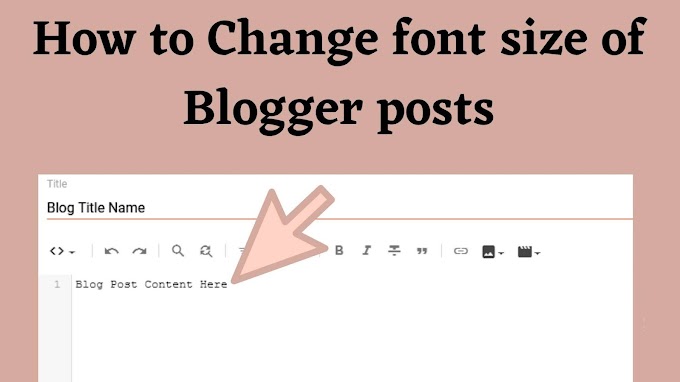In the vast realm of the internet, having a well-structured XML sitemap is crucial for improving the discoverability of your Blogger blog. Consider it as a comprehensive directory that guides search engines like Google and Bing to every nook and cranny of your website. By incorporating an XML sitemap, you ensure that search engine bots can efficiently explore and index your blog's pages, uncovering hidden gems that might have been overlooked during regular crawling. In this article, we'll guide you through the process of adding an XML sitemap to your Blogger blog, opening the doors to enhanced visibility and organic traffic.
What is an XML sitemap ?
An XML sitemap is a structured file in XML format that serves as a directory of web pages within a website. It provides essential information about each URL, such as last modification date, change frequency, and priority, enabling search engine crawlers to efficiently navigate and index the site's content. By facilitating the discovery of all pages on a website, XML sitemaps enhance visibility and ensure that search engines don't miss any important content during the crawling process. This aids in improving indexing and potentially boosting search engine rankings for the website.
XML sitemaps are of paramount importance for search engines as they enable efficient crawling and indexing of websites. By providing a comprehensive list of URLs, along with relevant metadata, sitemaps help search engine crawlers discover and understand the structure of a website, ensuring that all pages are indexed. Sitemaps also aid in the timely indexing of new or updated content, facilitate the exploration of buried or hard-to-reach pages, and assist in error identification. Ultimately, XML sitemaps contribute to improved visibility, organic traffic, and overall search engine optimization for websites.
Importance of XML Sitemaps for Search Engines
XML sitemaps are of paramount importance for search engines as they enable efficient crawling and indexing of websites. By providing a comprehensive list of URLs, along with relevant metadata, sitemaps help search engine crawlers discover and understand the structure of a website, ensuring that all pages are indexed. Sitemaps also aid in the timely indexing of new or updated content, facilitate the exploration of buried or hard-to-reach pages, and assist in error identification. Ultimately, XML sitemaps contribute to improved visibility, organic traffic, and overall search engine optimization for websites.
Optimize Your Blogger Blog: A Step-by-Step Guide to Adding an XML Sitemap
Whether you have a regular Blogger blog with a blogspot.com address or a self-hosted Blogger blog utilizing a custom domain, generating an XML sitemap is essential for optimizing your blog's discoverability. In this section, we will walk you through the process of generating an XML sitemap that caters to both versions of Blogger, enabling search engines to effectively explore and index your blog's content. A Step-by-Step Guide to Adding an XML Sitemap.
1. Copy your website address link.
2. Open the Sitemap generator and paste your copied link.
3. Creating your XML Sitemap is a breeze! Just click the "Generate Sitemap" button on the tool, and voila! The tool will instantly whip up the XML file for your sitemap. Don't forget to copy the entire text of the file to your clipboard.
4. Now, let's head over to your Blogger.com dashboard! Once you're there, follow these steps. Navigate to the "Settings" tab and Look for the "Crawling and Indexing" section, where you'll find the option to enable "Custom robots.txt." Don't forget to toggle this option on! Next, simply paste your XML sitemap into the designated field. Finally, hit that save button to preserve your changes.
5. Click on "Google Search Console" If you haven't set up your blog with Google Search Console yet, you'll be prompted to do so. Follow the provided instructions to verify ownership of your blog and set up Search Console. Follow this link for setting up google search console for your blogspot blog.
6. Once your blog is set up with Search Console, locate the section where you can submit your sitemap. Look for the option to add or submit a sitemap URL. It may be labeled as "Sitemaps," "Sitemap Submission," or similar.
7. Type "sitemap.xml" in the provided field. Click on the "Submit" or "Add" button to submit your sitemap to Google Search Console.
By following these steps, you'll successfully submit your sitemap to Google Search Console, allowing search engines to discover and index your blog's content more effectively.