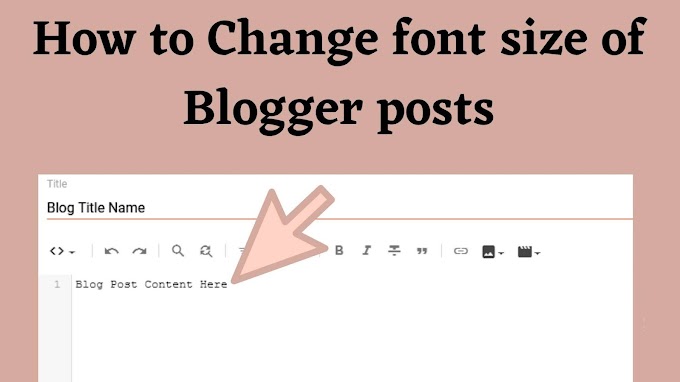By subscribing to RSS feeds, individuals can streamline their content consumption process. Instead of manually visiting various websites, they can rely on their RSS reader to fetch and display new content from their preferred sources. This convenient approach saves time and offers a consolidated view of the latest articles, blog posts, podcasts, or news updates. Publishers benefit from RSS by reaching a wider audience and providing an easily accessible and standardized format for delivering their content, improving visibility and engagement with their target readership. Overall, RSS simplifies the process of staying informed and provides a seamless way to manage and access dynamic content from multiple websites.
Boosting Blogger Success: FeedBurner's Benefits
Bloggers often use FeedBurner for several reasons. Firstly, FeedBurner provides a convenient way to manage and optimize their blog's RSS feed. It allows bloggers to customize the appearance of their feed, add branding elements such as logos or headers, and format the content to suit their preferences. This customization helps bloggers maintain consistency with their brand identity and create a more engaging and visually appealing feed for their subscribers.
Secondly, FeedBurner offers valuable analytics and tracking features. It provides detailed statistics on feed subscribers, item click-through rates, and popular feed readers. These insights enable bloggers to understand their audience better, track the popularity of their content, and make informed decisions about their blog strategy. By knowing the number of subscribers and how they engage with the content, bloggers can tailor their posts and focus on topics that resonate with their audience.
Additionally, FeedBurner offers additional services that bloggers find beneficial. For example, it provides options for monetization through contextual advertising, allowing bloggers to generate revenue from their blog feeds. FeedBurner also offers the ability to enable email subscriptions, automatically delivering blog updates directly to subscribers' email inboxes. This feature helps bloggers reach a wider audience and increase their readership by providing a convenient way for users to stay updated without actively visiting the blog.
Overall, bloggers use FeedBurner to enhance the management and distribution of their RSS feeds, gain insights into their audience, and utilize additional services to monetize and expand their readership.
How to create feed burner for blogger in 2023
1. Open a web browser, type "feedburner.google.com" and press Enter to navigate to the Feedburner website.
2. After login, click on create proxy.
3. Type https://yourblog.blogspot.com/feeds/posts/default and click next.
4. Remove the last unrecognisable sentence and click on create option.
4. You've successfully created a feedburner for your website.
For checking up you can visit https://feeds.feedburner.com/yourblog
Please note that replace "yourblog" with your website or blog name. (alert-warning)
Setting up feed burner on your Blogger website
1. Open your blogger dashboard and navigate to your layout option.
2. On right sidebar, click on add a gadget and choose feed.
3. Type your feed url, click on continue and save.